In this document
Configuration for Viewers
Our webcasting applications runs on all modern web browsers that support HTML5
- IE 11 and above using Windows 8.1 and above
- Edge
- Chrome
- Safari
- Firefox
The video stream is HLS (HTTP Live Stream). The ports used are:
|
443 (TCP, outbound) |
HTTPS |
If a proxy is in use, we strongly recommend whitelisting the following domains and subdomains
- *.icastpro.ca
- *.icastgo.com
More specifically the media traffic is served through the following domains
- cdnp.icastpro.ca
- cdn-p.icastpro.ca
- cdnb.icastpro.ca
- cdn-b.icastpro.ca
- mediacdn.icastgo.com
- *.icastcdn.net
Capacity Planning
In order to calculate the required bandwidth for viewing a webcast, the following formula can be used
BW = Umax * D * 0
|
BW |
Total Bandwidth Required |
|
D |
Video/Audio Bandwidth |
|
Umax |
Maximum Number of Users |
|
0 |
Network overhead (15%) |
Examples of bandwidth consumption:.
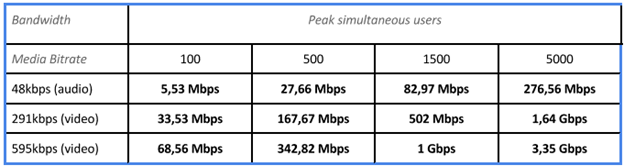
Testing Webcast Functionality
To test if webcasting is functional within your network click here.
Note that this test doesn’t take for account the available necessary bandwidth within your network to receive a webcast.
Configuration for Speakers using a Virtual Meeting Room (VMR)
Supported web browsers
- Internet Explorer IS NOT SUPPORTED
- Google Chrome
- Microsoft Edge
- Apple Safari
- Mozilla Firefox
- Other modern web browsers should be functional
Network
The following section will address the network requirements for allowing speaker connections to a Digicast virtual meeting room (VMR) using a web browser, WebRTC.
Firewall Ports Requirements
|
80, 443 (TCP, inbound & outbound) |
Ports for HTTP and HTTPS |
|
40000-49999 (TCP, inbound & outbound) |
WebRTC ports for Audio\Video |
|
40000-49999 (UDP, inbound & outbound) |
WebRTC ports for Audio\Video |
Proxy Setup
The speaker environment, when connecting to our VMR, uses both long running HTTP requests (Sever Sent Events) and WebSockets that aggressive proxy filtering or caching could interfere with.
To test the proxy configuration, please click here.
Testing virtual meeting room (VMR) functionality
To test if connection to our VMR service, using a supported web browser : Virtual Meeting Room Connectivity Test